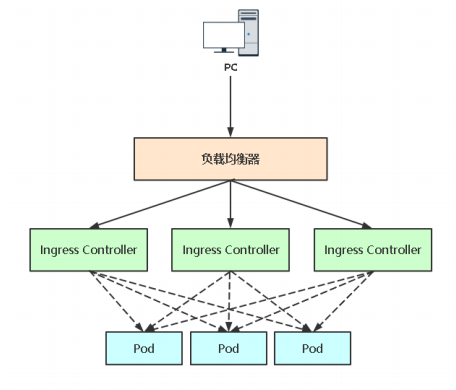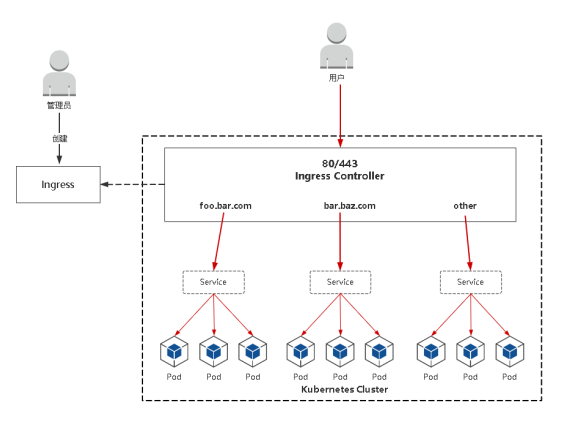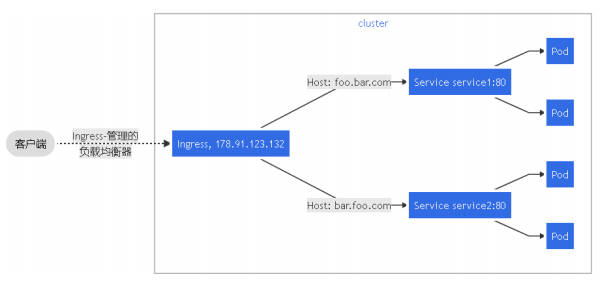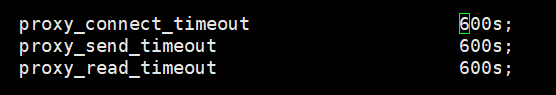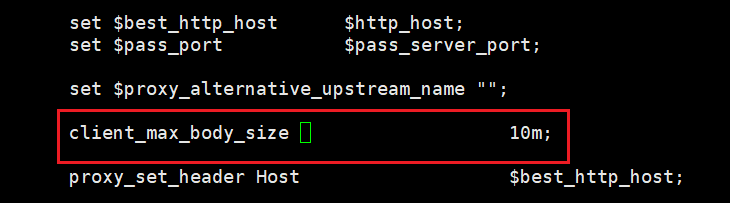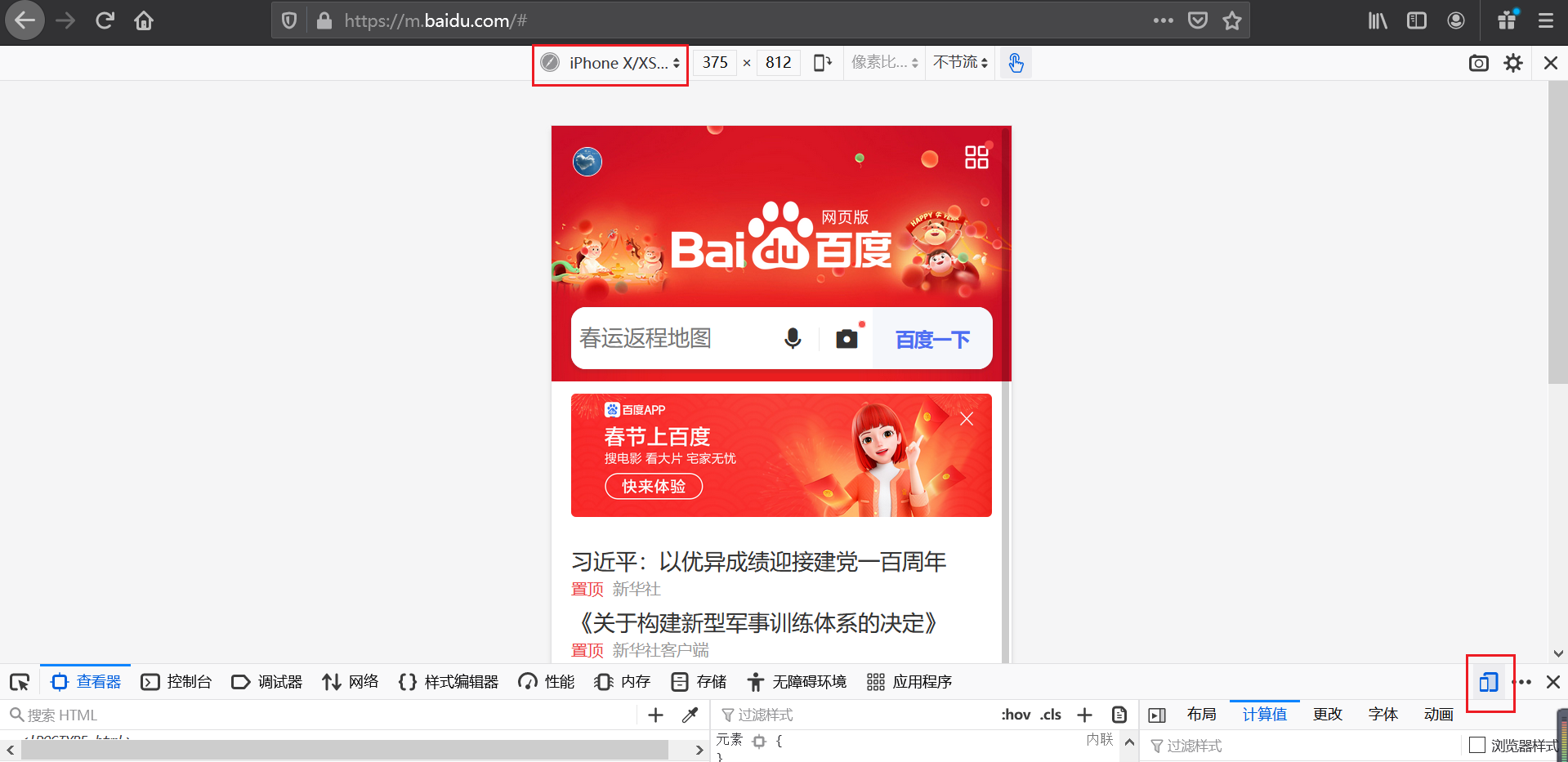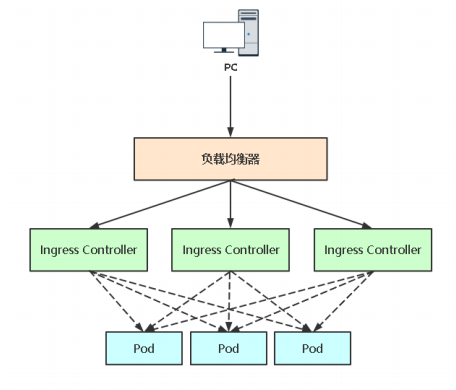Ingress是什么
NodePort存在的不足:
-
一个端口只能一个服务使用,端口需提前规划
-
只支持4层负载均衡
Ingress:Ingress公开了从集群外部到集群内服务的HTTP和HTTPS路由的规则集合,而具体实现流量路 由则是由Ingress Controller负责。
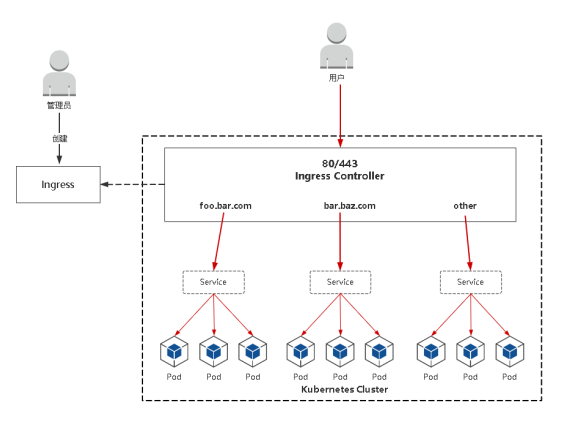
Ingress Controller
Ingress Controller有很多实现,我们这里采用官方维护的Nginx控制器。
项目地址:https://github.com/kubernetes/ingress-nginx
部署:kubectl apply -f https://raw.githubusercontent.com/kubernetes/ingress-nginx/nginx0.30.0/deploy/static/mandatory.yaml
注意事项:
其他控制器:https://kubernetes.io/docs/concepts/services-networking/ingress-controllers/
Ingress
部署deployment与serivce
vim web1-deploy-svc.yaml
apiVersion: apps/v1
kind: Deployment
metadata:
name: web1
namespace: default
spec:
replicas: 3
selector:
matchLabels:
app: web
template:
metadata:
labels:
app: web
spec:
containers:
- name: web1
image: nginx:1.15
---
apiVersion: v1
kind: Service
metadata:
labels:
app: web
name: web1
spec:
type: ClusterIP
ports:
- port: 80
protocol: TCP
targetPort: 80
selector:
app: web
|
访问
kubectl apply -f web1-deploy-svc.yaml
kubectl get svc
curl 10.99.227.165
|
部署ingress(基于域名方式访问)
vim ingress-web1.yaml
apiVersion: networking.k8s.io/v1
kind: Ingress
metadata:
name: web1
spec:
rules:
- host: web1.ctnrs.com
http:
paths:
- path: /
pathType: Prefix
backend:
service:
name: web1
port:
number: 80
|
浏览器访问web1.ctnrs.com
kubectl apply -f ingress-web1.yaml
kubectl get ingress
|
测试:本地电脑绑定hosts记录对应ingress里面配置的域名
例: <Ingress Controller Pod所在Node IP> foo.bar.com
kubectl get pod -n ingress-nginx -o wide
|
Ingress:基于URI路由多个服务
vim web2-deploy-svc.yaml
apiVersion: apps/v1
kind: Deployment
metadata:
name: web2
namespace: default
spec:
replicas: 1
selector:
matchLabels:
app: web2
template:
metadata:
labels:
app: web2
spec:
containers:
- name: nginx
image: nginx:1.15
---
apiVersion: v1
kind: Service
metadata:
labels:
app: web2
name: web2
spec:
type: ClusterIP
ports:
- port: 80
protocol: TCP
targetPort: 80
selector:
app: web2
|
vim web22-deploy-svc.yaml
apiVersion: apps/v1
kind: Deployment
metadata:
name: web22
namespace: default
spec:
replicas: 1
selector:
matchLabels:
app: web22
template:
metadata:
labels:
app: web22
spec:
containers:
- name: web22
image: lizhenliang/java-demo
---
apiVersion: v1
kind: Service
metadata:
labels:
app: web22
name: web22
spec:
type: ClusterIP
ports:
- port: 8080
protocol: TCP
targetPort: 8080
selector:
app: web22
|
vim ingress-web2.yaml
apiVersion: networking.k8s.io/v1
kind: Ingress
metadata:
name: web2
annotations:
nginx.ingress.kubernetes.io/rewrite-target: /$2
nginx.ingress.kubernetes.io/server-snippet: |
rewrite ^/css/(.*)$ /bar/css/$1 redirect;
rewrite ^/images/(.*)$ /bar/images/$1 redirect;
rewrite ^/js/(.*)$ /bar/js/$1 redirect;
spec:
rules:
- host: web2.ctnrs.com
http:
paths:
- path: /foo
pathType: Prefix
backend:
service:
name: web2
port:
number: 80
- path: /bar(/|$)(.*)
pathType: Prefix
backend:
service:
name: web22
port:
number: 8080
|
kubectl apply -f web2-deploy-svc.yaml
kubectl apply -f web22-deploy-svc.yaml
kubectl apply -f ingress-web2.yaml
kubectl get pod
kubectl get svc
kubectl get ingress
|
访问
http://web2.ctnrs.com/bar
http://web2.ctnrs.com/foo
|
Ingress :基于名称的虚拟主机
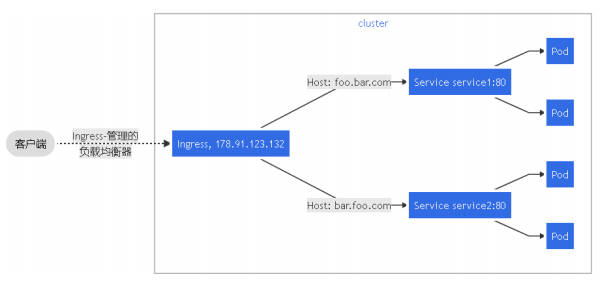
vim web3-deploy-svc.yaml
apiVersion: apps/v1
kind: Deployment
metadata:
name: web3
namespace: default
spec:
replicas: 3
selector:
matchLabels:
app: web-tomcat
template:
metadata:
labels:
app: web-tomcat
spec:
containers:
- name: java-demo
image: lizhenliang/java-demo
---
apiVersion: v1
kind: Service
metadata:
labels:
app: web-tomcat
name: web3
spec:
type: ClusterIP
ports:
- port: 88
protocol: TCP
targetPort: 8080
selector:
app: web-tomcat
|
vim ingress-web3.yaml
apiVersion: networking.k8s.io/v1
kind: Ingress
metadata:
name: web3
spec:
rules:
- host: web3-1.ctnrs.com
http:
paths:
- path: /
pathType: Prefix
backend:
service:
name: web1
port:
number: 80
- host: web3-2.ctnrs.com
http:
paths:
- path: /
pathType: Prefix
backend:
service:
name: web3
port:
number: 88
|
kubectl apply -f web3-deploy-svc.yaml
kubectl apply -f ingress-web3.yaml
kubectl get ingress
|
访问
web3-1.ctnrs.com
web3-2.ctnrs.com
|
Ingress:HTTPS
配置HTTPS步骤:
1、准备域名证书文件(来自:openssl/cfssl工具自签或者权威机构颁发)
vim cfssl.sh
wget https://pkg.cfssl.org/R1.2/cfssl_linux-amd64
wget https://pkg.cfssl.org/R1.2/cfssljson_linux-amd64
wget https://pkg.cfssl.org/R1.2/cfssl-certinfo_linux-amd64
chmod +x cfssl*
mv cfssl_linux-amd64 /usr/bin/cfssl
mv cfssljson_linux-amd64 /usr/bin/cfssljson
mv cfssl-certinfo_linux-amd64 /usr/bin/cfssl-certinfo
|
vim certs.sh
cat > ca-config.json <<EOF
{
"signing": {
"default": {
"expiry": "87600h"
},
"profiles": {
"kubernetes": {
"expiry": "87600h",
"usages": [
"signing",
"key encipherment",
"server auth",
"client auth"
]
}
}
}
}
EOF
cat > ca-csr.json <<EOF
{
"CN": "kubernetes",
"key": {
"algo": "rsa",
"size": 2048
},
"names": [
{
"C": "CN",
"L": "Beijing",
"ST": "Beijing"
}
]
}
EOF
cfssl gencert -initca ca-csr.json | cfssljson -bare ca -
cat > web4.ctnrs.com-csr.json <<EOF
{
"CN": "web4.ctnrs.com",
"hosts": [],
"key": {
"algo": "rsa",
"size": 2048
},
"names": [
{
"C": "CN",
"L": "BeiJing",
"ST": "BeiJing"
}
]
}
EOF
cfssl gencert -ca=ca.pem -ca-key=ca-key.pem -config=ca-config.json -profile=kubernetes web4.ctnrs.com-csr.json | cfssljson -bare web4.ctnrs.com
|
生成证书
bash cfssl.sh
bash certs.sh
|
2、将证书文件保存到Secret
kubectl create secret tls web4-ctnrs-com --cert=ssl/web4.ctnrs.com.pem --key=ssl/web4.ctnrs.com-key.pem
kubectl get secrets
|
3、Ingress规则配置tls
vim ingress-web4-https.yaml
apiVersion: networking.k8s.io/v1
kind: Ingress
metadata:
name: web4
spec:
tls:
- hosts:
- web4.ctnrs.com
secretName: web4-ctnrs-com
rules:
- host: web4.ctnrs.com
http:
paths:
- path: /
pathType: Prefix
backend:
service:
name: web1
port:
number: 80
|
kubectl apply -f ingress-web4-https.yaml
kubectl get ingress
|
配置本地hosts文件解析
192.168.1.12 web1.ctnrs.com web4.ctnrs.com
192.168.1.13 web1.ctnrs.com web4.ctnrs.com
|
访问

Ingress:个性化配置
示例1:设置代理超时参数
vim ingress-annotations.yaml
apiVersion: networking.k8s.io/v1
kind: Ingress
metadata:
name: annotations
annotations:
kubernetes.io/ingress.class: "nginx"
nginx.ingress.kubernetes.io/proxy-connect-timeout: "600"
nginx.ingress.kubernetes.io/proxy-send-timeout: "600"
nginx.ingress.kubernetes.io/proxy-read-timeout: "600"
spec:
rules:
- host: annotations.ctnrs.com
http:
paths:
- path: /
pathType: Prefix
backend:
service:
name: web1
port:
number: 80
|
kubectl apply -f ingress-annotations.yaml
kubectl get ingress
kubectl get pod -n ingress-nginx
kubectl exec -it nginx-ingress-controller-qj4vg bash -n ingress-nginx
$vi /etc/nginx/nginx.conf
|
查看是否有代理的配置
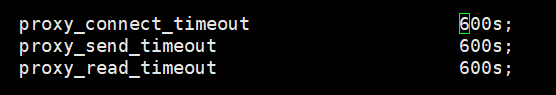
示例2:设置客户端上传文件大小
vim ingress-annotations.yaml
apiVersion: networking.k8s.io/v1
kind: Ingress
metadata:
name: annotations
annotations:
kubernetes.io/ingress.class: "nginx"
nginx.ingress.kubernetes.io/proxy-connect-timeout: "600"
nginx.ingress.kubernetes.io/proxy-send-timeout: "600"
nginx.ingress.kubernetes.io/proxy-read-timeout: "600"
nginx.ingress.kubernetes.io/proxy-body-size: "10m"
spec:
rules:
- host: annotations.ctnrs.com
http:
paths:
- path: /
pathType: Prefix
backend:
service:
name: web1
port:
number: 80
|
kubectl apply -f ingress-annotations.yaml
kubectl get pod -n ingress-nginx
kubectl exec -it nginx-ingress-controller-qj4vg bash -n ingress-nginx
$vi /etc/nginx/nginx.conf
|
查看annotations.ctnrs.com域名下有没有相关的配置
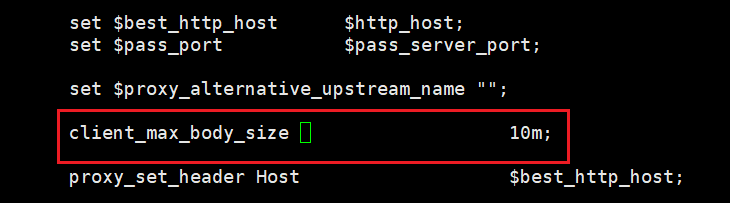
示例3:重定向
nginx.ingress.kubernetes.io/rewrite-target: https://www.baidu.com
|
示例4:自定义规则
nginx.ingress.kubernetes.io/server-snippet: |
if ($http_user_agent ~* '(Android|iPhone)') {
rewrite ^/(.*) http://m.baidu.com break;
}
|
vim web5-deploy-svc.yaml
apiVersion: apps/v1
kind: Deployment
metadata:
name: web5
namespace: default
spec:
replicas: 1
selector:
matchLabels:
app: web5
template:
metadata:
labels:
app: web5
spec:
containers:
- name: web5-java-demo
image: lizhenliang/java-demo
---
apiVersion: v1
kind: Service
metadata:
labels:
app: web5
name: web5
spec:
type: ClusterIP
ports:
- port: 8888
protocol: TCP
targetPort: 8080
selector:
app: web5
|
vim ingress-web5.yaml
apiVersion: networking.k8s.io/v1
kind: Ingress
metadata:
name: web5
annotations:
nginx.ingress.kubernetes.io/server-snippet: |
if ($http_user_agent ~* '(Android|iPhone)') {
rewrite ^/(.*) http://m.baidu.com break;
}
spec:
rules:
- host: web5.ctnrs.com
http:
paths:
- path: /
pathType: Prefix
backend:
service:
name: web5
port:
number: 8888
|
验证访问
kubectl apply -f web5-deploy-svc.yaml
kubectl apply -f ingress-web5.yaml
kubectl get ingress
|
电脑端访问:http://web5.ctnrs.com/

使用电脑火狐浏览器模仿手机端访问跳转到百度页面
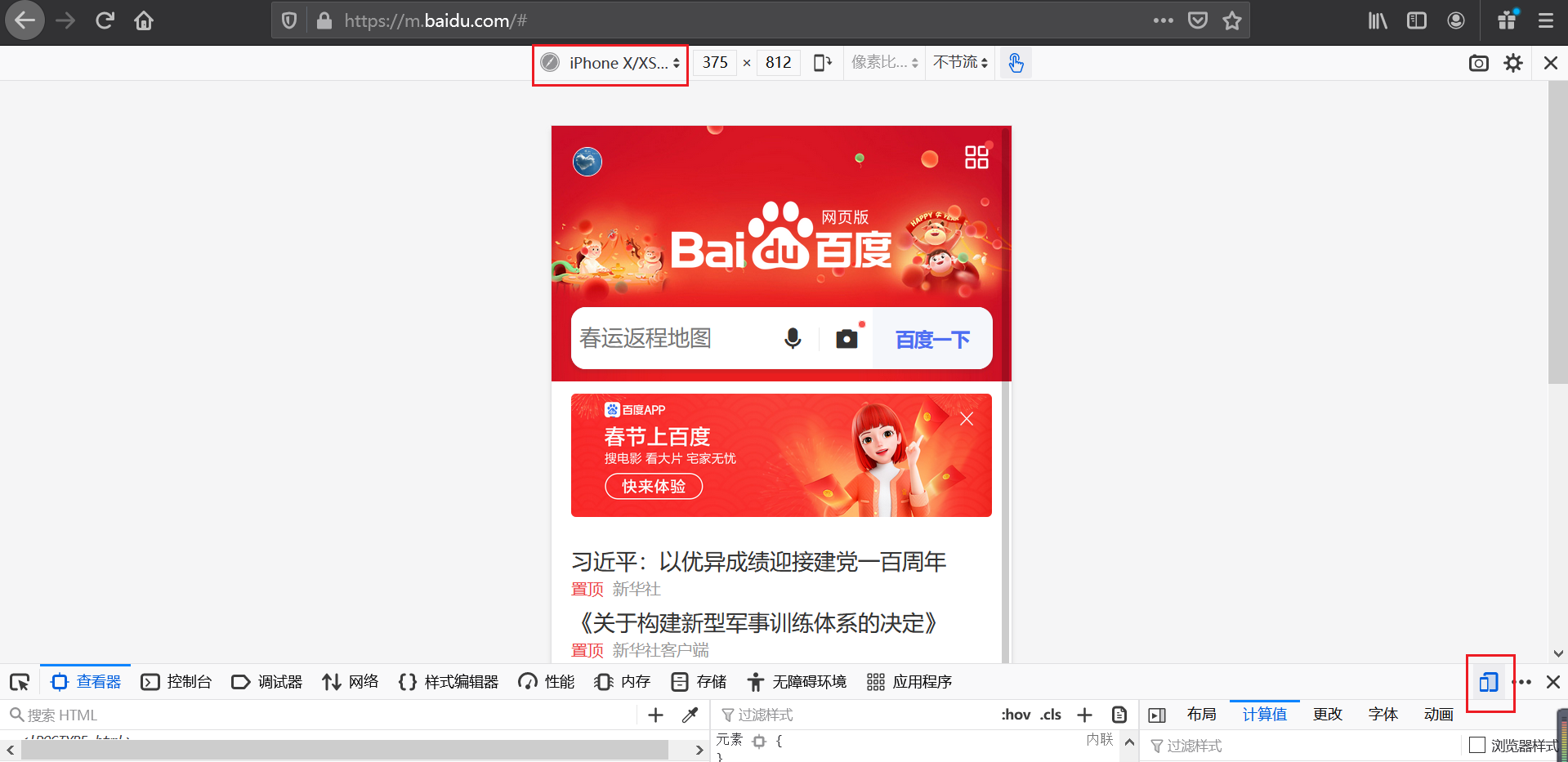
注:上面这些配置都是针对Nginx Server块生效
更多使用方法:https://github.com/kubernetes/ingress-nginx/blob/master/docs/user-guide/nginx-configuration/annotations.md
Ingress Controller
Ingress Contronler怎么工作的?
Ingress Contronler通过与 Kubernetes API 交互,动态的去感知集群中 Ingress 规则变化,然后读取它, 按照自定义的规则,规则就是写明了哪个域名对应哪个service,生成一段 Nginx 配置,应用到管理的 Nginx服务,然后热加载生效。 以此来达到Nginx负载均衡器配置及动态更新的问题。
流程包流程:客户端 ->Ingress Controller(nginx) -> 分布在各节点Pod
Ingress Controller高可用方案
一般Ingress Controller会以DaemonSet+nodeSelector部署到几台特定 Node,然后将这几台挂载到公网负载均衡器对外提供服务。